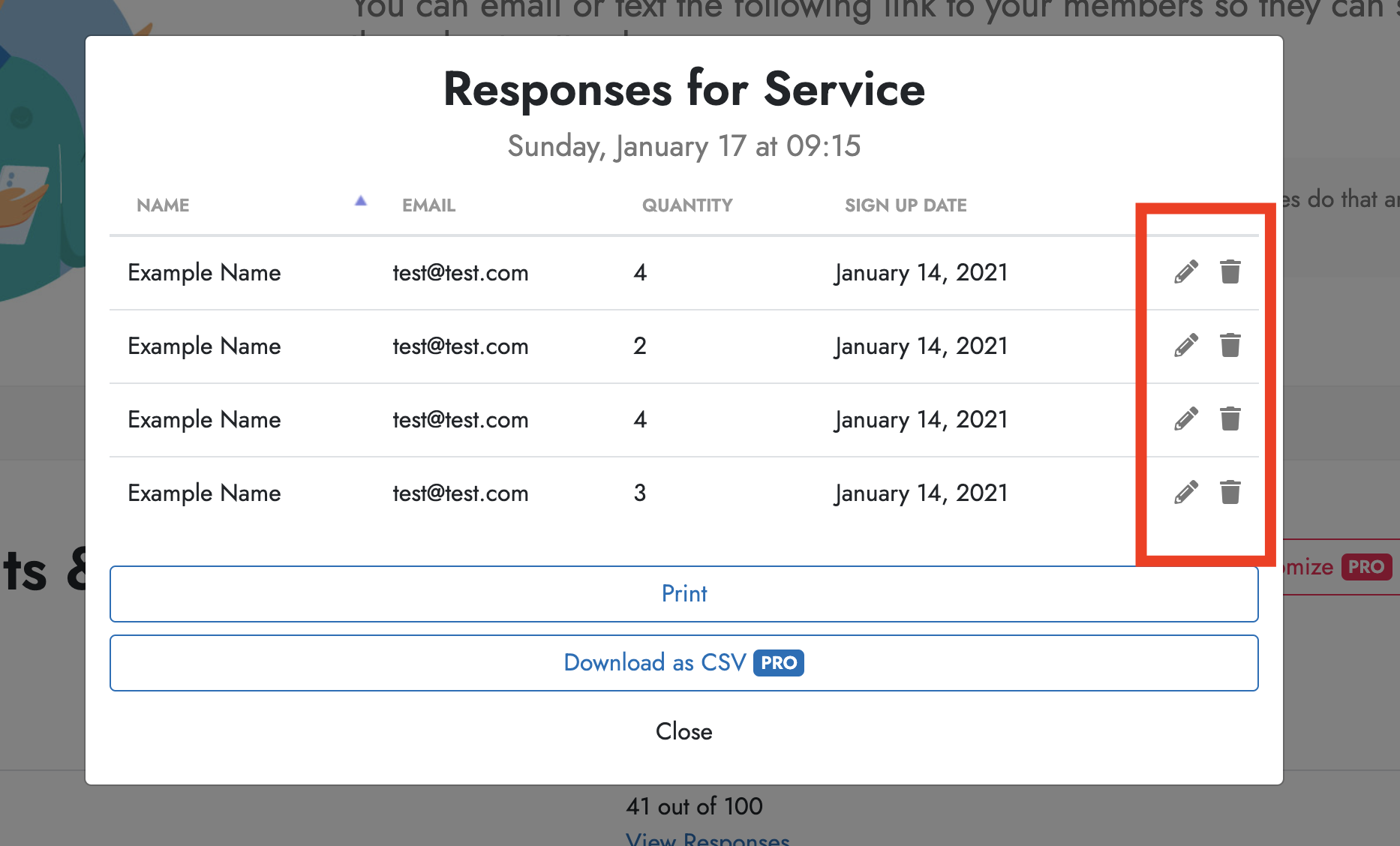Click to view responses
Click to view responses for the event you're interested in.
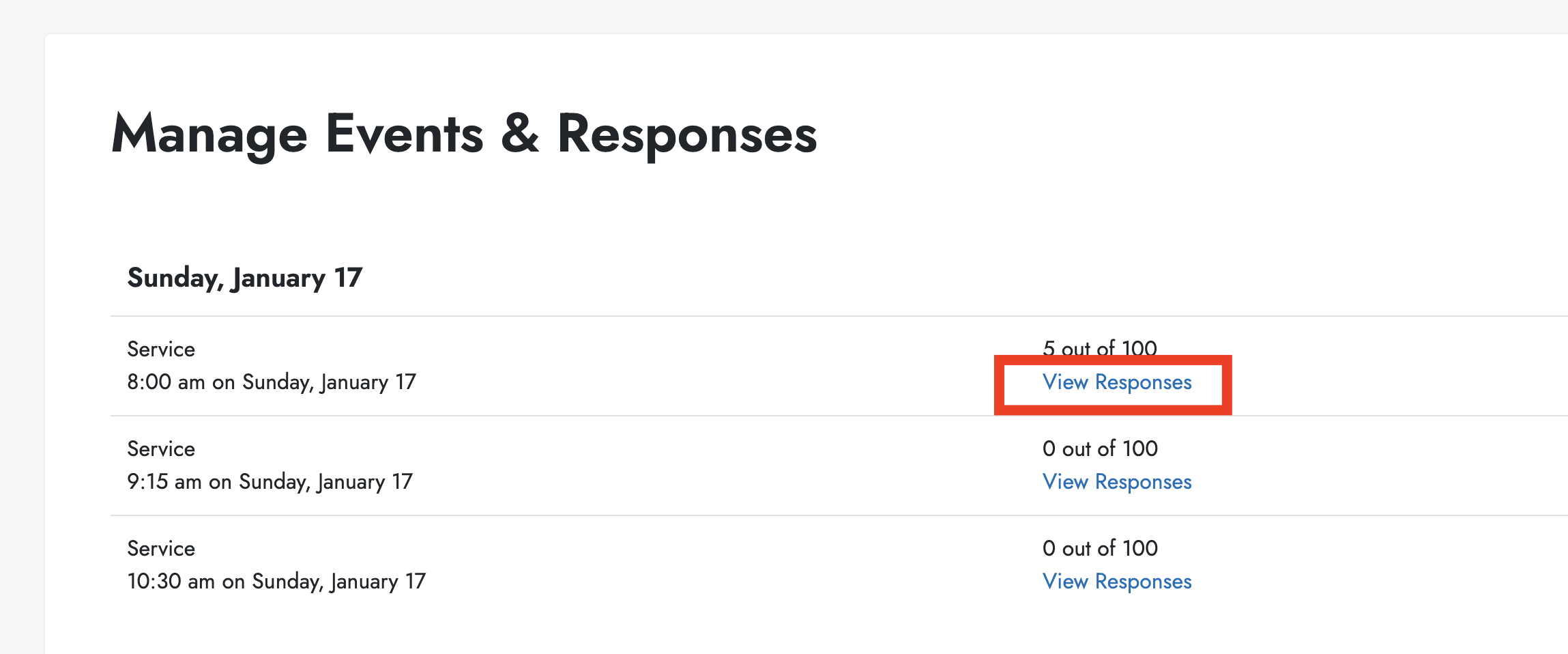
Select the Edit or Delete icon
Then select either the edit (pencil) icon or delete (trash) icon for the entry you would like to modify or delete.
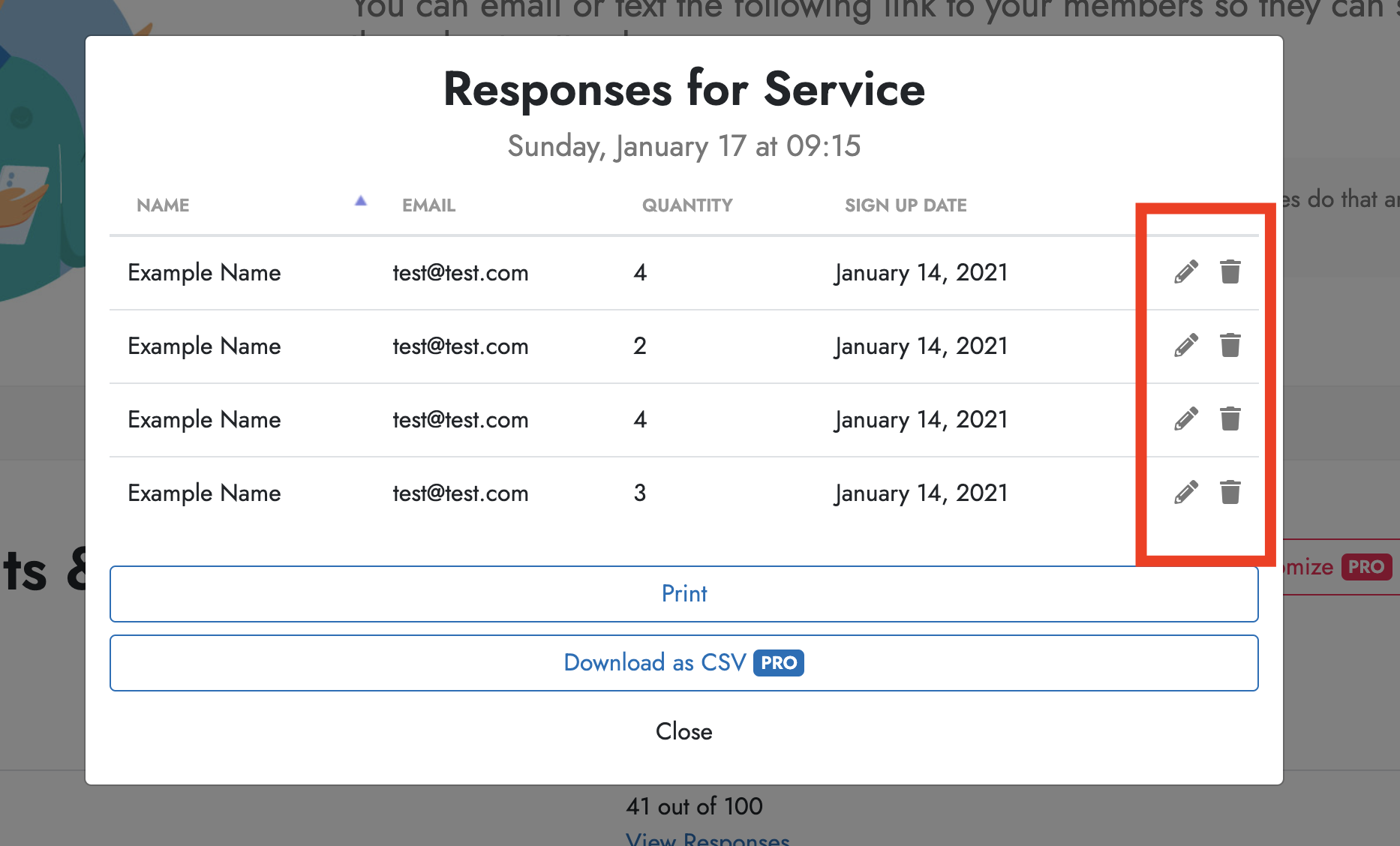
Click to view responses for the event you're interested in.
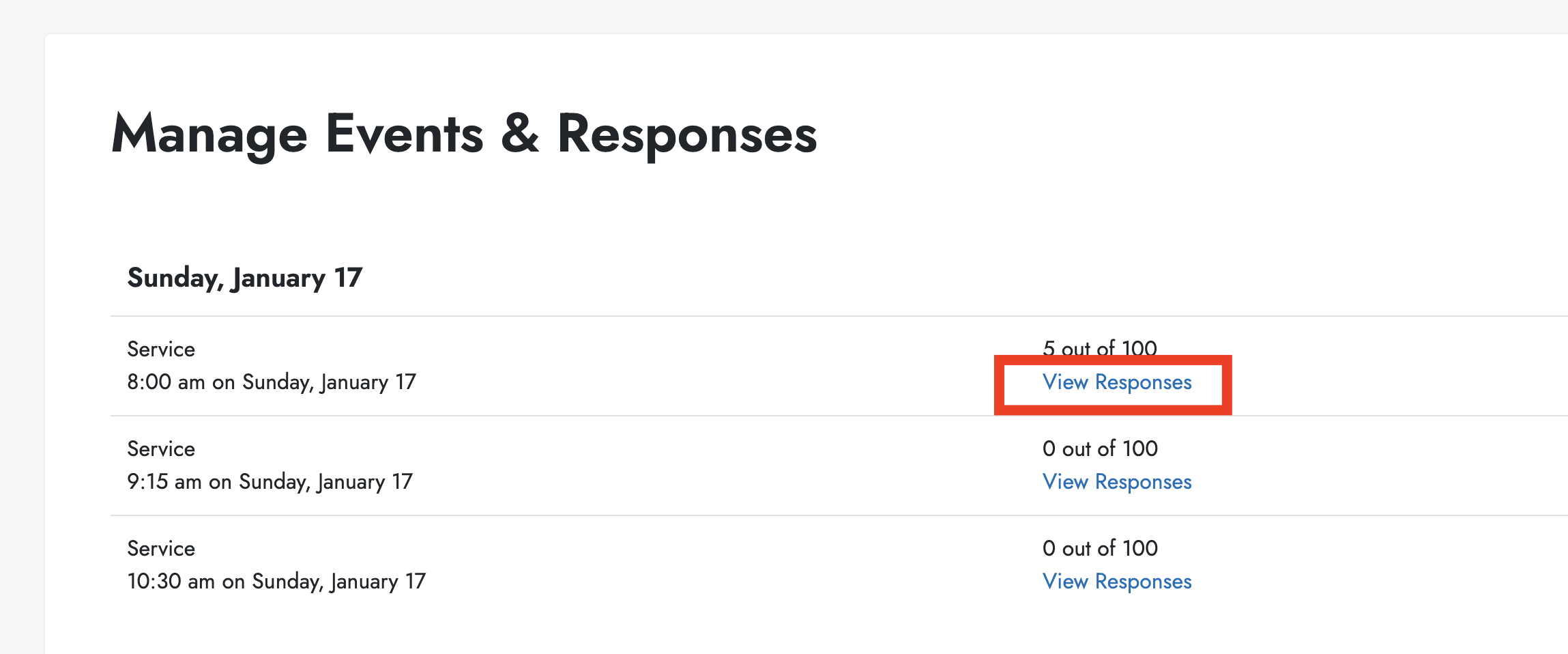
Then select either the edit (pencil) icon or delete (trash) icon for the entry you would like to modify or delete.