Welcome to rsvp.church! Proceed through these steps to get started.
1. Sign Up
Go to the home page and select the Create Form button to create a new account. If you have not yet created an account, you'll be asked for some general information about your form. This is designed to get you started quickly (and you can change this information later).
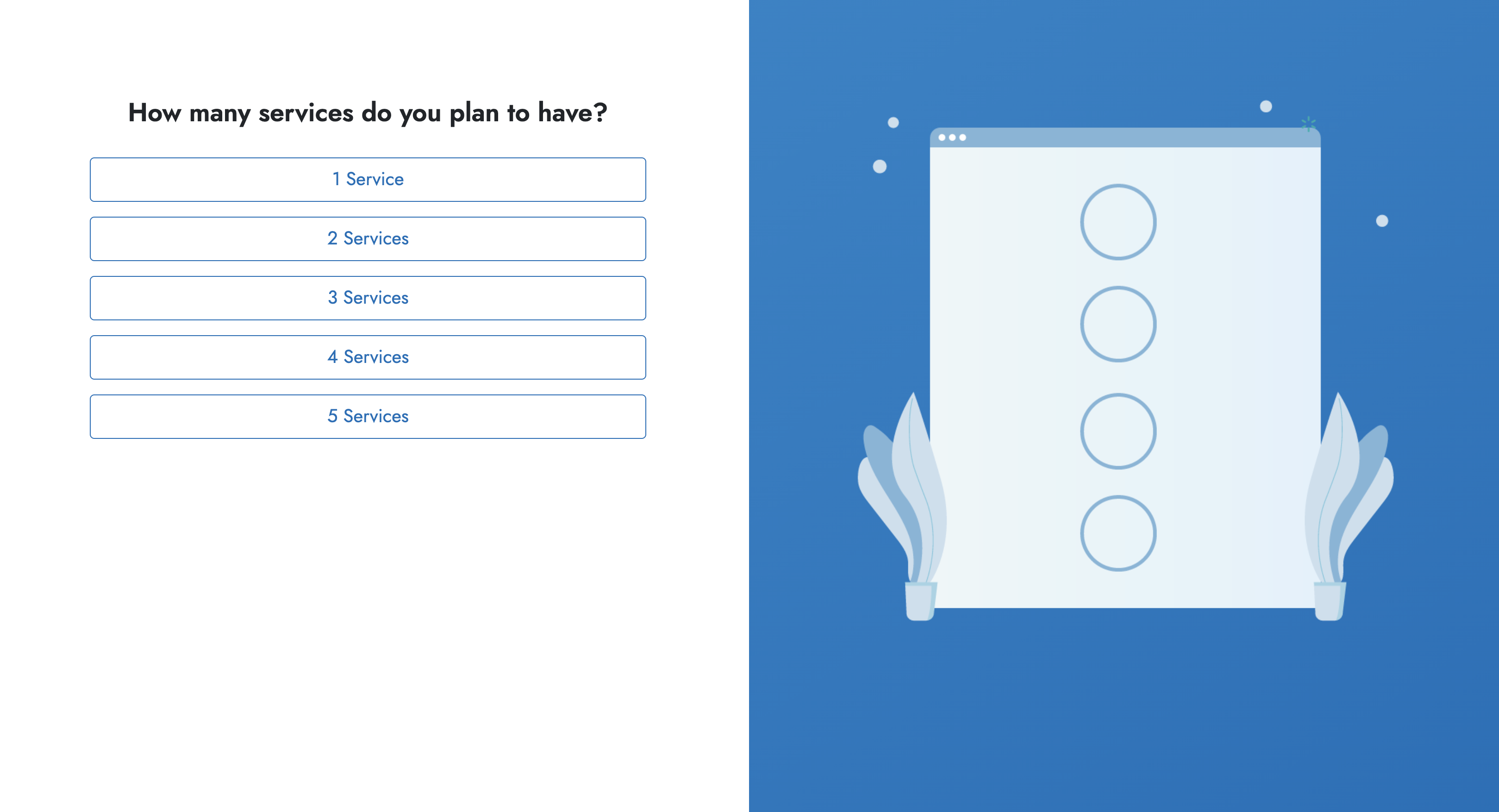
2. Your Registration Page
Once complete, you'll be on your dashboard. This page displays your permanent link to your RSVP page. This is the link you'll want to share with attenders.
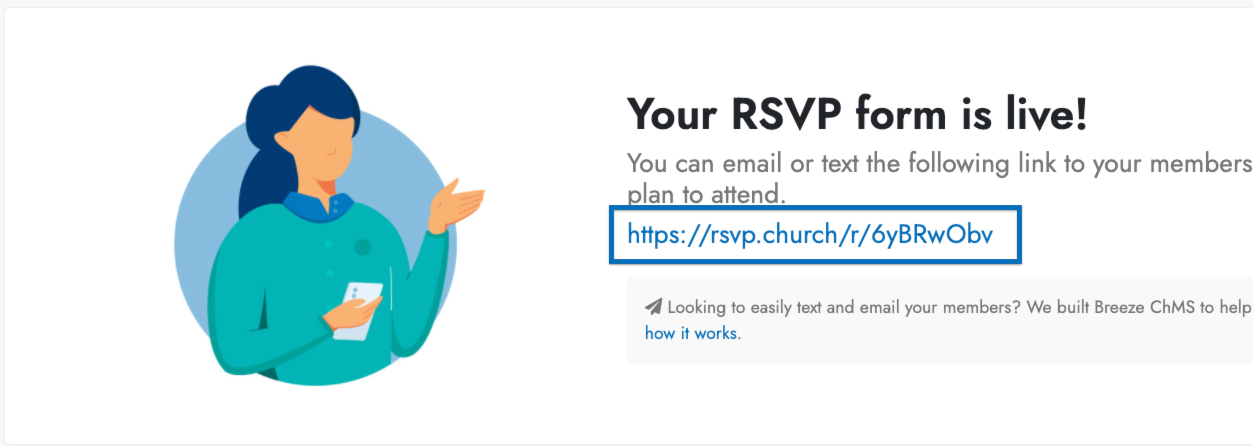
3. Testing Sign Ups
You can see how RSVPs work by clicking the above link and then selecting one of your existing events. Click the link, select the event, fill in the forms, and register (don't worry, you can delete this entry later).
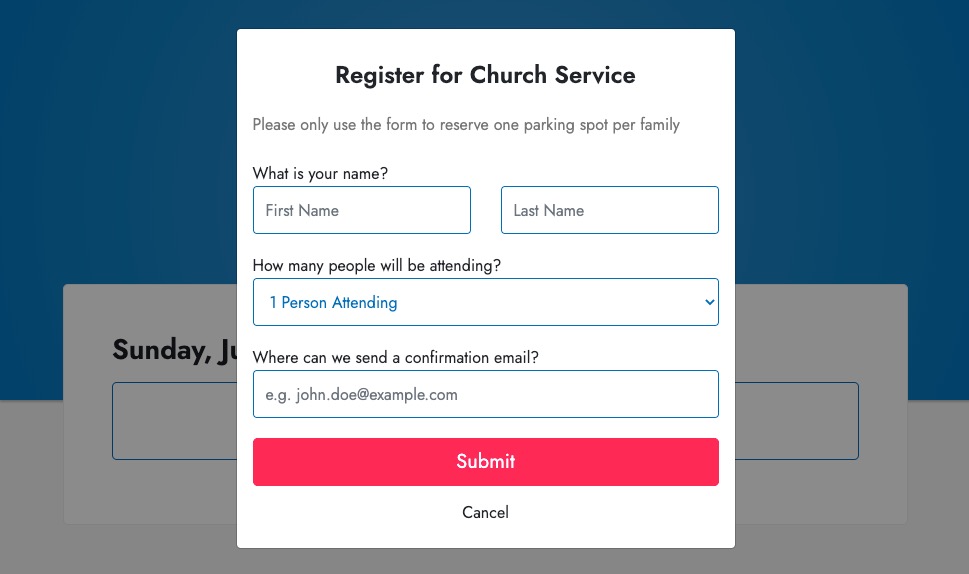
4. Viewing Sign Ups
You can then navigate back to your dashboard and look toward the bottom of the screen. You'll see your events listed. Click "View Responses" to view who signed up.
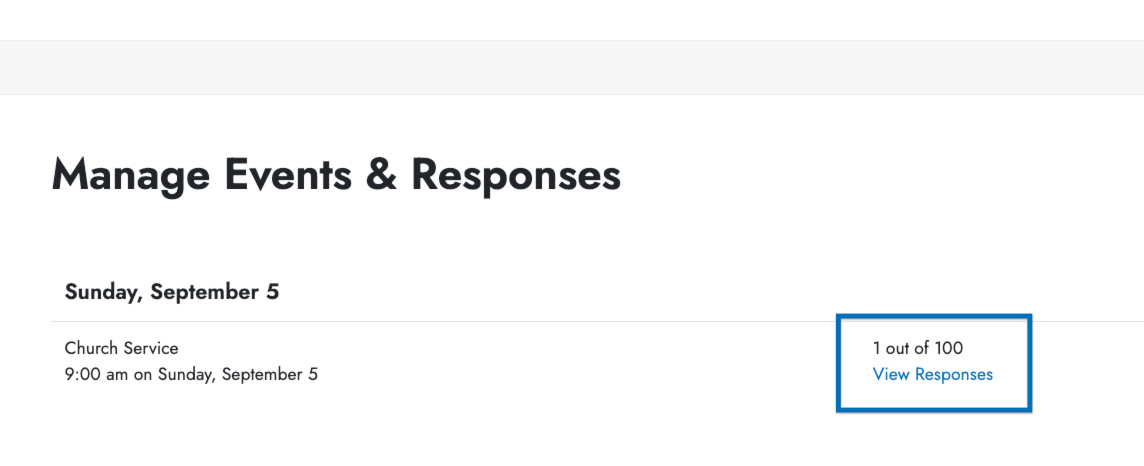
When viewing responses, you can click on the column headers to sort by the different columns.
Time to Explore
That's it! You've got the basics down. Now you can explore adding additional events, customizing your page, changing what information you collect, and more!