- Click the user icon in the top right
- Select "Account Settings".
- Click the upgrade/downgrade button
- Click the button to upgrade. If already on Pro, the button will appear as a downgrade option.
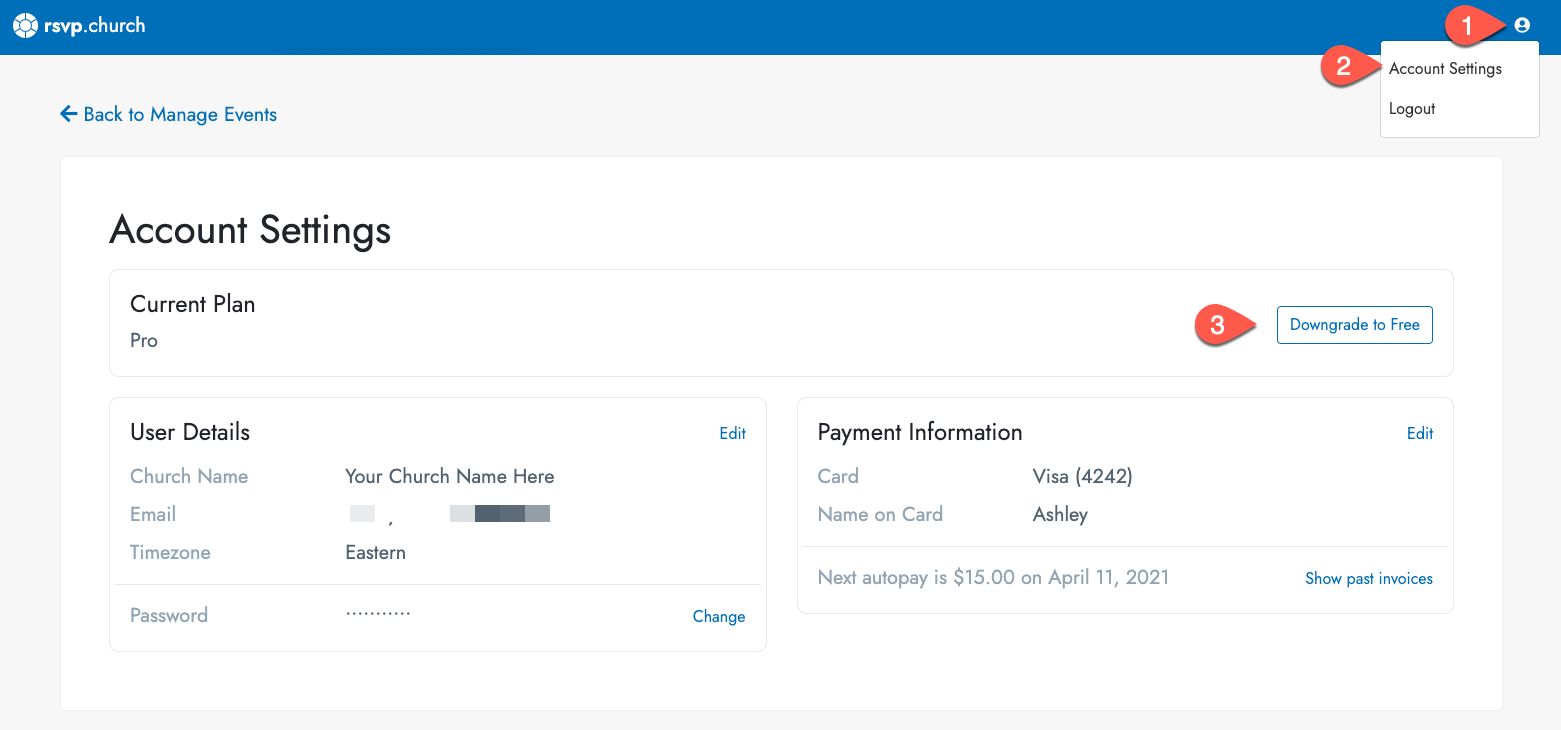
When you downgrade the account it will automatically, immediately, be moved to the free version of rsvp.church and you will lose access to the pro features.