Create or edit an event
Navigate to your dashboard and click "Customize".
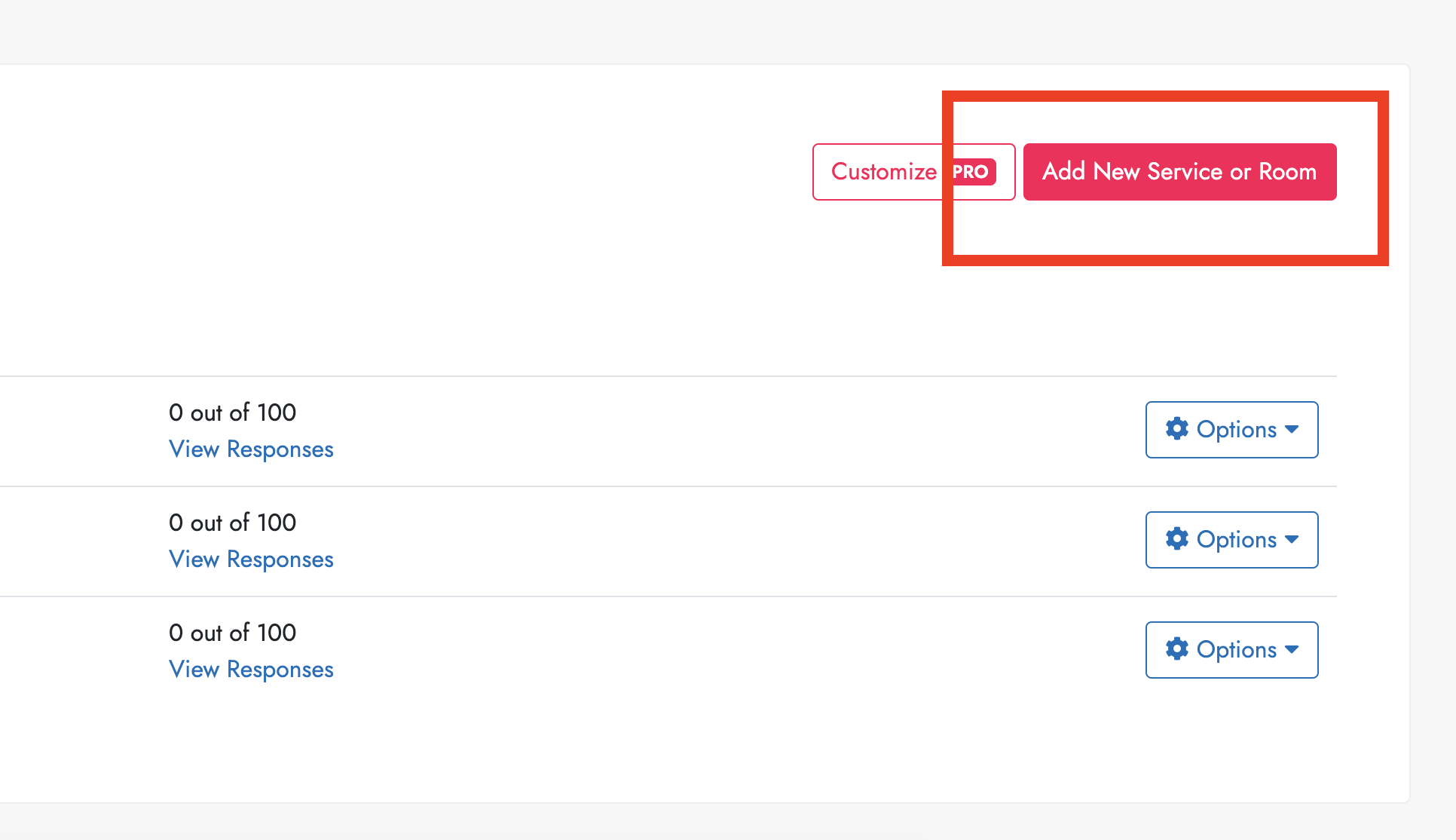
Edit Information Collected
Click to edit the information that should be collected.
Select the fields you would like to include
Click the checkbox next to each field you would like to include. When filling out the form, users will be required to provide information for every field checked (i.e. they are not optional).
Custom Fields
This feature requires PRO
Custom fields allow you to ask whatever questions you would like. It's important to note the following:
- There is a limit of 3 custom fields per form
- Custom fields, if included, are required to be filled out
- Custom fields will always have text responses (i.e. no multiple choice)
Looking to use a previous event's selected questions?
Instead of creating a new event, we recommend copying the previous event so it will retain it's settings, making it easy to carry over the information you would like to collect to a new event.