If you want to change the email / password used for login to rsvp.church you can do this through the account settings!
Change Email / Church Name
- Click the user icon in the top right
- Select "Account Settings"
- Click "Edit" under User details
- Change email (or church name)
- Click "Update"
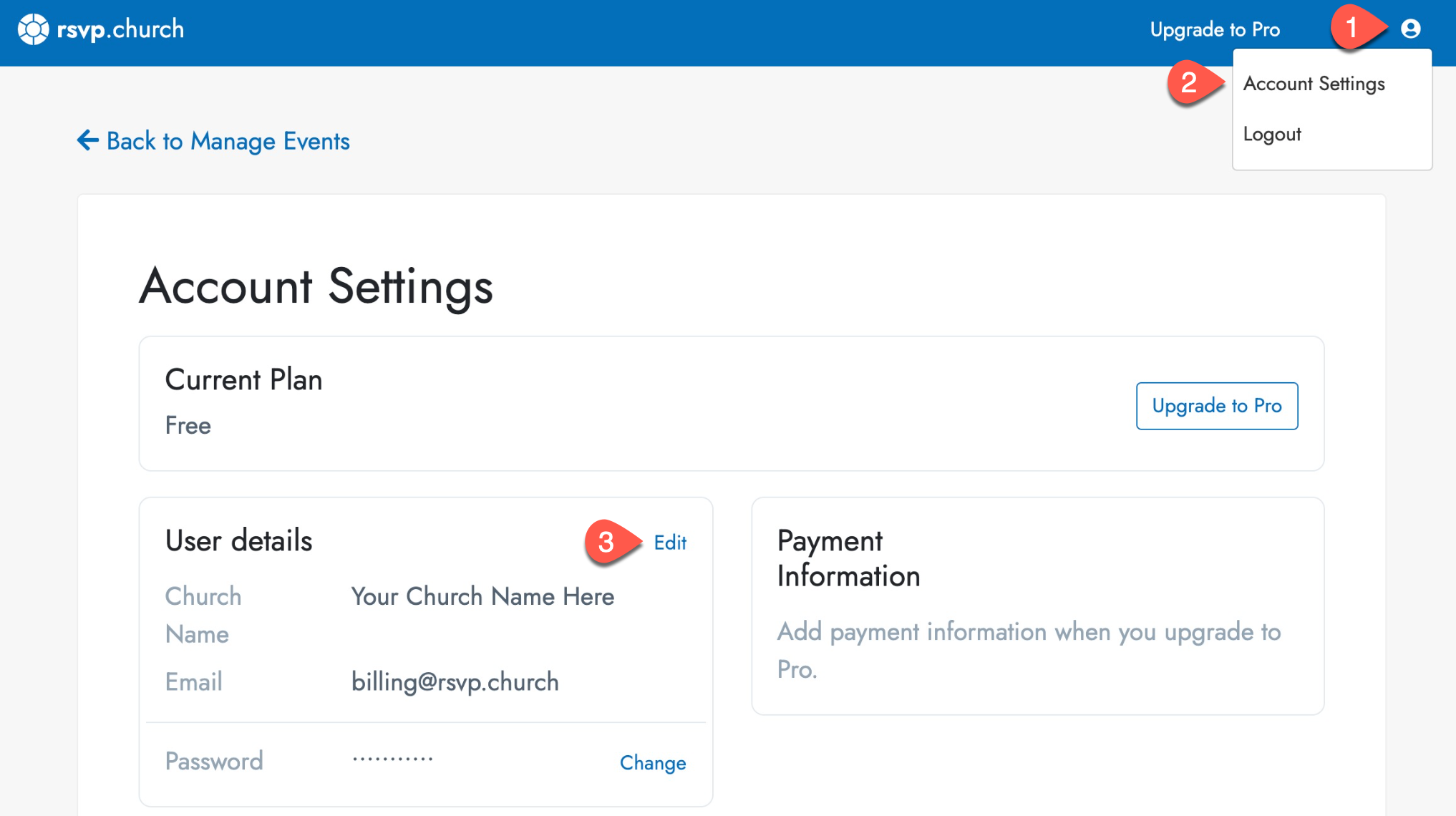
Change Password
- Click the user icon in the top right
- Select "Account Settings"
- Click "Change" under User details to the right of the password
- Change password
- Click "Update Password"
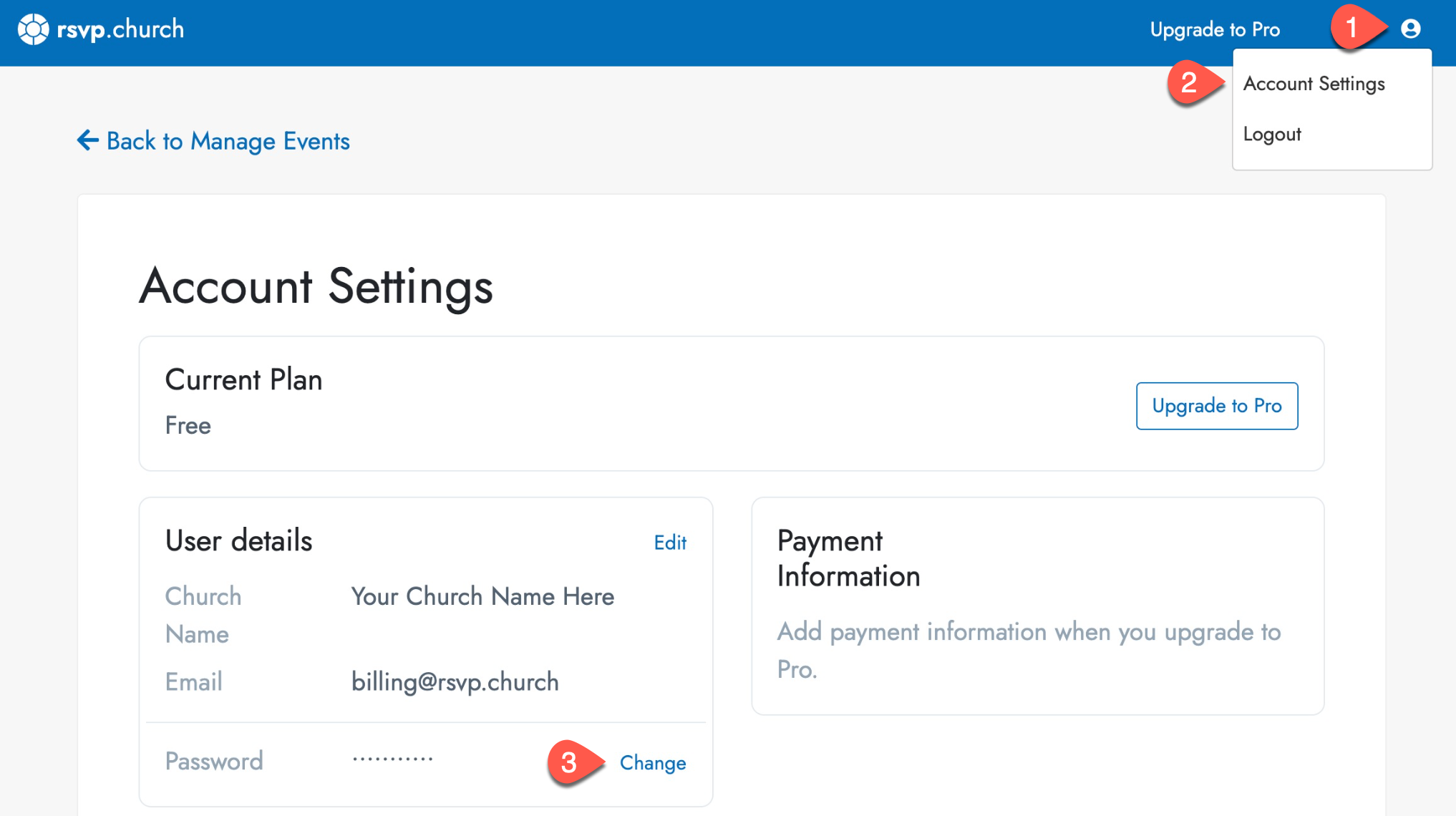
If you are unable to login to rsvp.church due to having forgotten your password, you can reset your password by typing your email address into this forgot password link, to receive an email with a link to reset your password: https://rsvp.church/password/reset